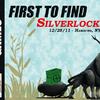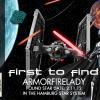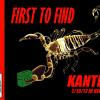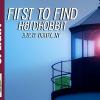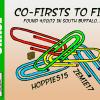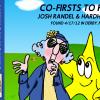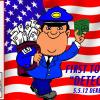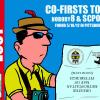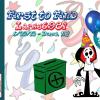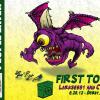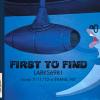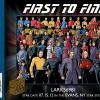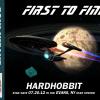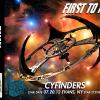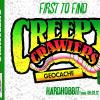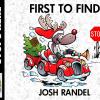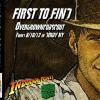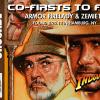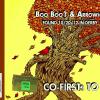Show off your FTF Award by uploading it onto the cache site that the find was made at.
By doing this your award will also be visible in your profile gallery. Here's how to do it.
- Open the image viewer by clicking on any of the above thumbnails.
- Locate your award(s) by clicking through the images. (Your name will appear on the one's that are yours.)
- When you find your award, right click and select the 'save as' command.
- Save the image to your desktop.
- Now go to geocaching.com and find the cache site on your 'First to Find' award.
- Upload your award to that gallery, along with a caption.
First to Find Awards are given to each geocacher who finds one of our hides.
Click on any thumbnail to open the image viewer.